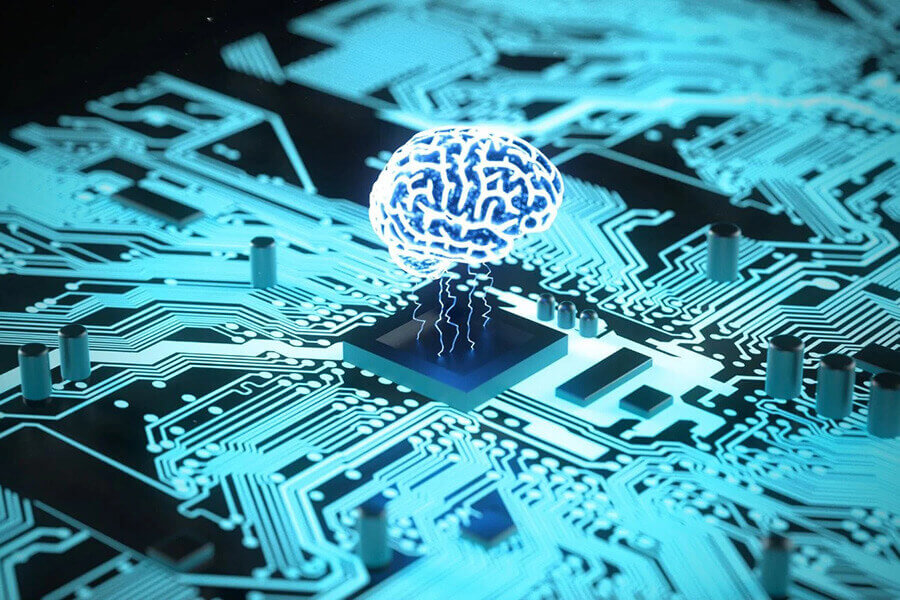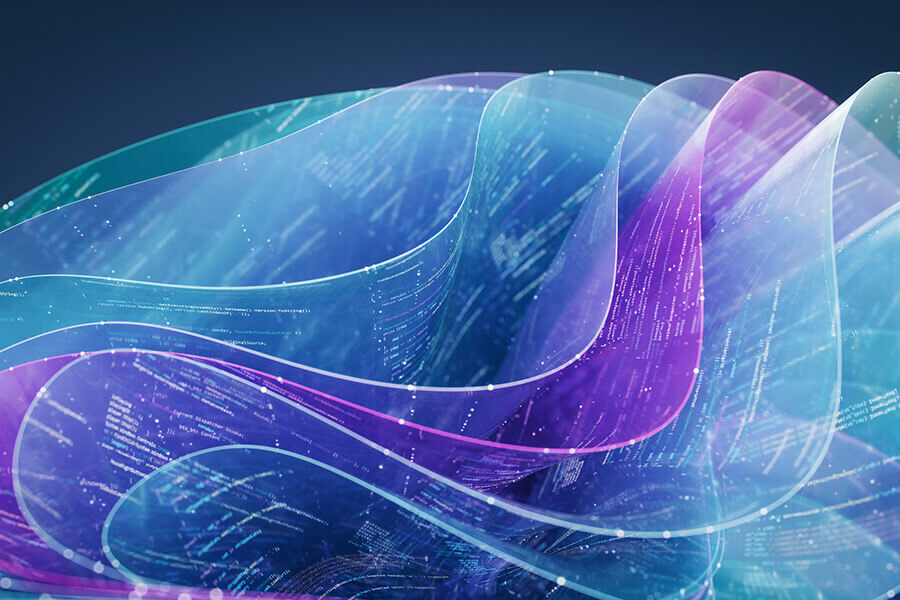How to Achieve Seamless Neural Integration for Next-Generation BCIs
Brain-computer interfaces represent a paradigm shift in how humans interact with digital systems, moving beyond traditional input methods to direct neural communication. Designing for brain-computer interfaces in UX requires fundamentally rethinking user experience principles, as designers must now consider cognitive load, neural signal interpretation, and seamless integration between thought and action. UX designers working with BCIs face the unique challenge of creating interfaces that are invisible to users while maintaining accuracy, accessibility, and ethical responsibility.
The complexity of brain-computer interface design extends far beyond decoding neural signals. Brain-computer interfaces are transforming app design by enabling faster, more intuitive interactions that bypass physical limitations entirely. These systems must account for individual neural patterns, learning capabilities, and the variability inherent in human brain activity.
Understanding the core principles that guide BCI user experience design becomes essential as this technology moves from research laboratories into practical applications. The field demands new frameworks for evaluating usability, novel approaches to feedback mechanisms, and innovative solutions to challenges that traditional interface design has never encountered.
Core Principles in Brain-Computer Interfaces User-Experience Design
Effective BCI user experience design requires managing attention and cognitive load while prioritizing accessibility and signal interpretation accuracy. Successful implementations balance neuroplasticity adaptation with traditional interface elements to create functional outcomes for users.
Understanding User Needs and Contexts
User-centered design approaches form the foundation of effective BCI development. Designers must identify specific functional requirements such as motor control restoration, communication assistance, or cognitive enhancement needs.
Context analysis involves examining the user’s physical environment, technical literacy, and daily routines. Motor-impaired users require different interaction patterns than those with cognitive disabilities.
Primary user categories include:
- Paralyzed individuals seeking mobility control
- Speech-impaired users requiring communication tools
- Cognitive rehabilitation patients
- Healthy users pursuing performance enhancement
Designers collect user feedback through interviews, observational studies, and prototype testing. This data informs interface layout, command complexity, and error recovery mechanisms.
Environmental factors like lighting, noise levels, and electrode placement comfort affect system usability. Users operating BCIs in clinical settings face different constraints than home-based applications.
Designing for Accessibility and Inclusion
BCI accessibility extends beyond traditional web guidelines to address neurological diversity and physical limitations. Designers create multiple interaction pathways to accommodate varying neural signal quality and user capabilities.
Key accessibility considerations:
- Signal strength variations – Adaptive thresholds for weak neural signals
- Fatigue management – Rest periods and session duration limits
- Cognitive load reduction – Simplified command structures
- Error tolerance – Undo functions and confirmation prompts
Visual feedback systems accommodate users with visual impairments through audio cues and tactile responses. Color-blind users benefit from high contrast interfaces and pattern-based visual indicators.
Motor disabilities require customized electrode placement and alternative calibration methods. Some users are unable to maintain head positions for extended periods, necessitating flexible setup procedures.
Inclusive design considers cultural backgrounds and language preferences in command recognition and interface terminology. Age-related factors influence learning curves and adaptation speeds.
Signal Acquisition and Interpretation in UX
BCI signal processing involves acquisition, preprocessing, feature extraction, and translation algorithms that directly impact user experience quality. Signal clarity determines response accuracy and user confidence in the system.
Signal processing stages affecting UX:
| Stage | User Impact | Design Consideration |
| Acquisition | Electrode comfort | Lightweight, flexible sensors |
| Preprocessing | Response delay | Real-time filtering algorithms |
| Feature extraction | Command recognition | User-specific pattern training |
| Translation | Action execution | Predictable output mapping |
Neuroplasticity allows the brain to adapt to BCI systems over time. Users develop stronger neural patterns through consistent practice, improving signal quality and reducing mental effort.
Calibration procedures must balance accuracy with user patience. Extended setup sessions can cause fatigue, but insufficient training can reduce system performance.
Real-time feedback during signal acquisition helps users understand system responsiveness. Visual indicators show signal strength and processing status, reducing uncertainty about system functionality.
Integrating BCI with Traditional Interfaces
Hybrid interfaces combine neural signals with conventional input methods like eye tracking, voice commands, or switch controls. This approach provides redundancy and accommodates users with inconsistent neural signal quality.
Common integration patterns:
- Neural activation triggers followed by traditional selection
- BCI navigation with conventional confirmation methods
- Fallback systems when neural signals weaken
- Multimodal command validation
Traditional interface elements require modification for BCI compatibility. Menu systems need simplified hierarchies and clear selection states. Buttons require larger target areas and extended dwell times.
BCI design emphasizes functional outcomes, such as speech restoration or movement control. Integration success depends on seamless transitions between neural and conventional inputs.
System switching mechanisms allow users to alternate between BCI and traditional methods based on context or preference. Voice commands may work better in quiet environments, while neural signals are more effective during speech difficulties.
Error correction becomes critical when combining multiple input modalities. Users need clear feedback about which system processed their commands and simple methods to correct mistakes.
Challenges and Future Opportunities in BCI User-Experience
The field of brain-computer interfaces faces critical user-experience challenges that require innovative design solutions and evaluation methods. Neural technology adaptation, cognitive load management, and multimodal integration present both obstacles and opportunities for creating intuitive BCI systems.
Adapting to Evolving Neural Technologies
Neural technology advancement creates constant adaptation challenges for UX designers working with BCIs. System interfaces must accommodate different signal acquisition methods, from non-invasive EEG to implanted electrode arrays.
Designers face compatibility issues when brain-computer interfaces transition from laboratory experiments to daily life applications. Signal quality variations between users require adaptive interface elements that adjust to individual neural patterns.
Hardware Evolution Considerations:
- Signal processing latency differences
- Battery life constraints for portable devices
- Wireless connectivity stability requirements
- Calibration frequency variations
The shift from single-modality to hybrid BCI systems demands interface flexibility. Designers must create experiences that seamlessly integrate multiple neural signal types while maintaining consistent user interactions.
Future BCI platforms will require modular interface architectures. These systems must adapt to emerging neural technologies without requiring complete user retraining or workflow disruption.
Balancing Usability with Cognitive Load
Cognitive load management represents a fundamental challenge in BCI user-experience design. Users must simultaneously focus on intended actions while managing interface complexity and neural signal control.
Mental workload increases when users attempt to control devices solely through thought. Interface designers must minimize extraneous cognitive demands while maintaining system functionality and accuracy.
Cognitive Load Factors:
- Primary Task Focus: Brain signal generation for device control
- Secondary Monitoring: System feedback interpretation
- Tertiary Management: Error correction and calibration
Visual feedback systems require a careful balance between information richness and cognitive burden. Too much feedback overwhelms users, while insufficient feedback reduces control accuracy and confidence.
Training protocols must address the distribution of cognitive load across multiple attention channels. Users need strategies for managing mental resources while maintaining consistent BCI performance over extended periods.
Adaptive interfaces that respond to changes in cognitive state show promise for load management. These systems adjust complexity based on user fatigue, attention levels, and performance metrics.
Evaluation Methods for BCI Experience
Traditional usability testing methods require significant modification for BCI applications. Standard metrics, such as task completion time, become less relevant when neural signal variability affects system responsiveness.
BCI-Specific Evaluation Metrics:
| Metric Category | Measurement Focus | Key Indicators |
| Neural Performance | Signal quality and consistency | Classification accuracy, signal-to-noise ratio |
| User Adaptation | Learning curve progression | Training duration, retention rates |
| Cognitive Impact | Mental workload assessment | Fatigue levels, attention sustainability |
| Functional Usability | Task effectiveness | Error rates, correction frequency |
Longitudinal studies become essential for BCI evaluation since user performance typically improves with extended use. Short-term usability sessions fail to capture the whole user-experience trajectory.
Physiological monitoring during BCI use provides objective experience data. Heart rate variability, cortisol levels, and brain activity patterns offer insights beyond subjective user reports.
Multi-session evaluation protocols must account for neuroplasticity effects. Users’ brains adapt to BCI systems over time, changing both performance capabilities and interface requirements.
Innovative Applications and Multimodal Integration
Emerging BCI applications extend beyond traditional assistive technology into cognitive enhancement and rehabilitation domains. These new use cases require novel user-experience approaches that accommodate diverse user populations and goals.
User-centered design approaches prioritizing intuitive interfaces enhance engagement across different application contexts. Gaming, communication, and environmental control each demand specialized interaction paradigms.
Multimodal Integration Opportunities:
- Eye-tracking combined with neural signals for enhanced precision
- Voice commands as backup control methods
- Gesture recognition for hybrid interaction modes
- Haptic feedback for tactile neural training
Augmented reality integration creates immersive BCI training environments. Users can practice neural control in simulated contexts before applying skills to real-world tasks.
Machine learning algorithms enable personalized interface adaptation based on individual neural patterns. These systems learn user preferences and optimize interface elements for improved performance and comfort.
Cross-platform compatibility becomes crucial as BCI applications expand into mobile and cloud-based systems. Users expect consistent experiences across different devices and contexts.
Conclusion
As brain-computer interfaces transition from experimental technology to real-world applications, UX design will determine how seamlessly humans and machines can collaborate. The goal is not just to create functional systems but to build experiences that feel natural, intuitive, and empowering for users.
Designing for BCIs requires balancing technical precision with human-centered thinking. By focusing on cognitive load, personalization, and ethical considerations, designers can ensure these interfaces enhance capabilities without overwhelming or alienating users.
Ultimately, brain-computer interfaces have the potential to redefine digital interaction altogether. With thoughtful UX principles guiding their development, BCIs could unlock a future where technology adapts to human thought as effortlessly as speaking or moving.