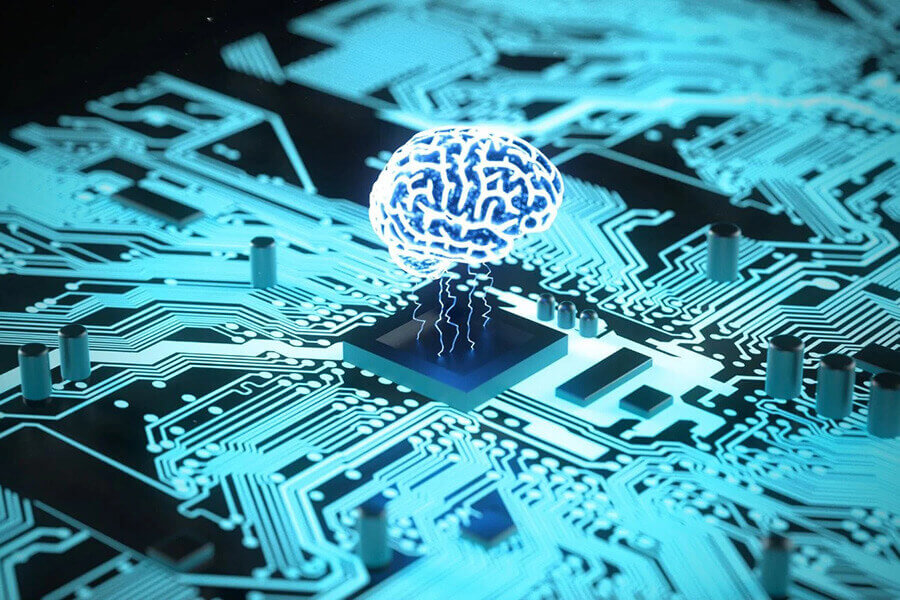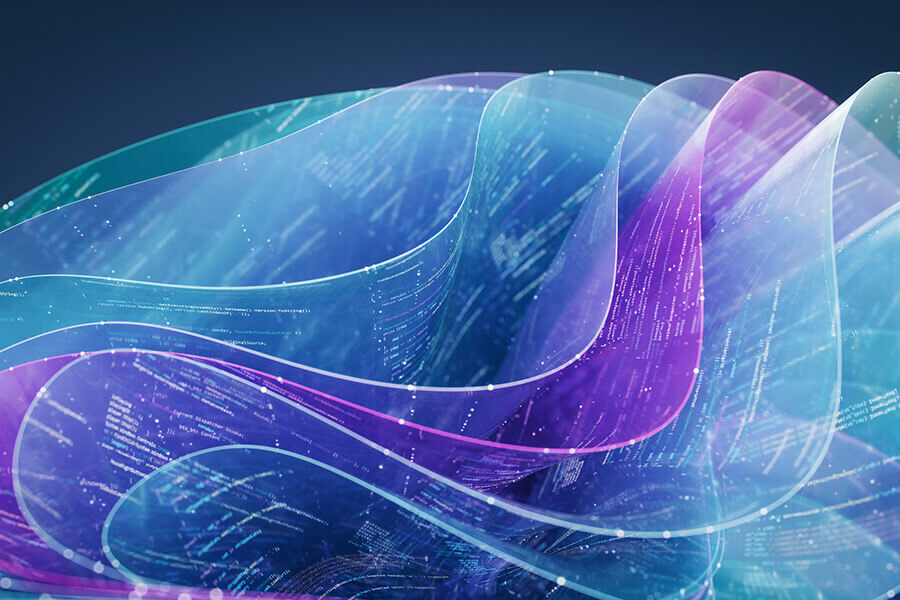A good user experience is key to product success. Knowing when to redesign your UX is vital to stay ahead. This guide will help determine if your product needs a UX makeover.
It will teach you how to check your product’s user experience and identify areas for improvement. This will help you decide whether your product needs a UX update.
Understanding the value of user experience is crucial. It can significantly impact your product’s success. This guide will give you the tools to assess your product’s UX.
With these insights, you can make smart choices about your product’s future. A thorough UX redesign can unlock your product’s full potential. Let’s dive into this guide and see how to improve your product’s user experience.
The Impact of User Experience on Product Success
User experience is key to a product’s success. A good design can boost customer happiness and business growth. A UX redesign evaluation checklist helps check if a product’s UX works. It spots areas for improvement, making sure the product meets user needs.
Companies that focus on UX see significant gains. Better UX can keep customers returning. By analyzing user feedback and behavior to determine whether a product needs an update, businesses can make smart choices to improve their product’s UX.
The Role of UX in Customer Satisfaction
A great UX is essential for happy customers. Easy-to-use products keep customers coming back. However, a bad UX can make customers unhappy and cause them to lose business. Companies can increase customers satisfaction and keep ahead of rivals by focusing on UX and using a checklist.
How Good UX Drives Business Growth
A well-designed UX can help a business grow. It makes customers more engaged and boosts sales. To grow, it’s important to know when a product needs a UX update and use feedback to guide design.
The Cost of Poor User Experience
Bad UX can seriously damage a business. It can lead to lost sales, a bad reputation, and fewer loyal customers. Investing in UX redesign can prevent these problems. Companies can use a checklist and analyze feedback to ensure their products are user-friendly and engaging.
Common Signs Your Product Needs a UX Redesign
Many businesses wonder when to update their product’s UX. Finding out if your product needs a redesign can be challenging. However, there are clear signs that it’s time for a change. It’s key to check whether your product meets your users’ needs.
A high bounce rate and low conversion rate are big red flags, as is negative user feedback. If people leave your site quickly or don’t buy what you offer, your product is difficult to use.
Many companies have improved their UX and seen significant improvements. You can make your users happier by checking your product’s UX and deciding if it needs a redesign. Getting this right is crucial for your business’s success.
Recognizing the need for a UX redesign and improving your product can put you ahead. It’s essential to keep your product user-friendly. This way, you can offer a better experience to your users and stay competitive.
Analyzing User Feedback and Behavioral Data
Examining user feedback and data is key to improving the UX. This means checking for signs like low satisfaction or high bounce rates. Doing this can make your product more user-friendly and better meet customer needs.
When you read user complaints and reviews, getting to the root of the problem is important. For example, if users are unhappy with a feature, it might not be easy to use or meet their needs. Fixing these issues can make your product more user-friendly and functional for customers.
Understanding User Behavior
It’s also crucial to understand how users behave with your product. By analyzing their interactions, you can spot areas for improvement. This helps make your product more user-friendly and functional, meeting customer needs better.
Measuring Customer Satisfaction
Measuring how happy customers are is also key. Tracking customer satisfaction or net promoter scores helps you see where to improve. This leads to a more user-friendly and functional product, driving business growth.
Evaluating Your Product’s Visual Consistency and Brand Alignment
Visual consistency is key to a smooth user experience. Companies like Apple and Google demonstrate the importance of keeping their products and platforms looking the same, creating a strong brand identity.
This consistency builds trust and loyalty with customers. It clearly shows the company’s values and mission, and a consistent look makes it easier for customers to use the product.
When a product resembles the company’s brand, customers feel at home. This leads to happier customers and more loyalty. Companies that focus on visual consistency and brand alignment see growth and success.
As companies grow, it is crucial to consider their brand identity. They must consider colors, fonts, and images for a unified look that strengthens their brand and improves the user experience.
Assessing Technical Performance and Functionality Issues
When we look at a product’s user experience, we must check its technical performance. A good product makes users happy and helps the company look better. Problems like slow loading and poor response can hurt the user experience and the company’s image.
A product needs to work well on different devices and systems. This ensures users have a smooth experience, regardless of their use. By doing this, companies can reach more people and keep them engaged, which makes the company look better.
Optimizing Feature Accessibility
How easy it is to use a product’s features is key. A product that’s easy to navigate and has accessible features increase user satisfaction. By making things simpler, companies can reduce frustration and boost satisfaction. This helps the company’s image and how users see it.
Competitive Analysis: How Your UX Compares to Market Standards
To stay ahead, comparing your UX with the market is key. You need to research your competitors and find what makes your product unique. This helps you improve your UX and meet the latest trends and best practices.
A UX design partner can guide you through the complex world of UX trends. They help you understand how your product compares to others. This way, you can make changes that boost your business and please your customers.
- Staying Ahead of the Curve: UX trends and best practices change often, so it’s essential to stay current to stay competitive. A UX design partner can help you stay current by guiding you through the latest trends. Together, you can make a product that goes beyond what users expect. This increases engagement and loyalty.
- Industry Benchmarking: It is crucial to compare your UX to industry standards. Analyzing data and user feedback can help you spot areas for improvement. A UX design partner can offer valuable insights to help you stay competitive.
Guide to Know if Your Product Needs a UX Redesign: A Comprehensive Assessment
To determine if your product needs a UX redesign, you must conduct a detailed assessment that examines its appearance, functionality, and ease of use. You should also consider user feedback, data on how people use it, and how it compares to others.
This thorough check helps you identify what needs improvement and shows whether a redesign is necessary to improve your product for users. It’s key to keeping your product up-to-date and competitive.
It is vital to assess your product’s strengths and weaknesses and check whether it meets industry standards. This will help you determine what to focus on for the redesign. A good plan for this assessment will lead to a better user experience, which means happier customers and more loyalty.
Planning and Implementing Your UX Makeover
When you realize your product needs a UX redesign, start with a solid plan. Set clear goals that match your product’s aims and users’ needs. A detailed UX redesign checklist helps cover everything, from appearance to functionality.
Setting Clear Objectives
Focus on improving user interest, sales, or how happy customers are. This way, you can make a plan for your UX makeover. It helps you decide what to do and how to use your resources.
Resource Allocation and Timeline Development
Having the right money, people, and tools for your makeover. A detailed schedule keeps things on track, meets deadlines, and keeps everyone on the same page.
A UX redesign checklist makes this easier. It gives a straightforward way to check and fix what needs work. This helps teams improve the user experience step by step, making your product better and easier to use.
Conclusion: Taking the Next Steps in Your UX Journey
Your product’s user experience (UX) is key to its success. This guide has given you a detailed plan for checking and improving it. Now that you know how UX affects customer happiness and business growth, you can spot where your product might need a UX update.
Starting your UX journey is just the beginning. Keep watching user feedback, analyzing data, and learning about new trends. Working with a skilled UX design partner can also be very helpful. It ensures your product offers a top-notch user experience.
Improving your product’s UX is more than just making it look good. It’s about making it easy, smooth, and fun to use. By following the steps in this guide, you can make your product the best it can be, which will help you succeed in the market for a long time.